Expert Tips: Maintenance Care Card Printer Best Practices
Table of Contents []
Maintenance Care Card Printer
Welcome to Plastic Card ID 's Guide on Maintaining Your Card Printer

Got a card printer? Great! Think of it as a trusty sidekick in your quest to produce top-notch cards. Just like any good partnership, a little TLC can go a long way. Lucky for you, Plastic Card ID has got all the insight you need to keep your printer running smoothly.
From simple routine checks to a proper clean-up session, we've got the scoop on all things maintenance. After all, we believe a clean printer is a happy printer, and who doesn't want their equipment grinning from roller to ribbon?
And if you have questions or need to stock up on supplies, reach out to us at 800.835.7919 . We're here to help you get the best out of your printer, ensuring you can keep printing those shiny cards without a hitch.
Regular Maintenance Checks
Like clockwork, regular checks can prevent the tick-tock of a printer breakdown. Let's start with some everyday printer hygiene. Are your rollers looking like they've been in a dust bunny war? It's time to get them clean! But don't go grabbing any old rag; treat your printer to a cleaning card designed for the job.
Don't forget the print head, either. A gentle once-over with a specialized swab can keep those prints crisp. Regular maintenance not only extends your printer's life but also keeps those business cards, membership cards, and badges looking professional.
Using the Right Supplies
Picking the right supplies isn't just a shopping strategy; it's a maintenance must. That means using ribbons and cards specifically suited for your model. Although tempting, generic supplies might not get along so well with your printer, leading to a lackluster performance (or a full-on ghosting!).
Remember to keep a stash of manufacturer-approved cleaning kits around too. They're worth their weight in print-quality gold. And you know what they say about compatibility-it can really make or break a relationship (with your printer, of course).
Proper Card Storage
Think of your card stock like vampires; they hate sunlight. UV rays can be a nemesis to your cards, causing them to fade faster than a pop song's chart run. Keep them in cool, dark places, and they'll thank you with a long, vibrant life.
Humidity is another fun-sucker for cards, warping them into abstract art pieces. Trust us; they're much better off flat and unbent. Keeping them stored properly means they're always ready for prime printing time.
Addressing Printer Errors
Ominous beeping? Flashing warning lights? Your printer is trying to communicate. It's time to talk back with a peek at the manual or a call to us at 800.835.7919 . Tackle those errors head-on and you'll be back to smooth printing before you can say 'cardstock'.
Ignoring the warning signs can lead to the dark abyss of printer problems. And we wouldn't wish that on our worst enemy! Take those error messages seriously, and you'll nip potential disasters in the bud.
Recycling Used Supplies
In the cycle of print life, supplies come and go. So, when it's time to say goodbye to old ribbons and empty cartridges, proper recycling is the way to go. Just a quick tidbit: it's responsible and cool, like wearing sunglasses at night (but more eco-conscious).
Some things are best left unspoken, but here's a small nudge-when in doubt, recycle it out. And that's all we'll say on that!
Discover the Do's and Don'ts of Printer Care
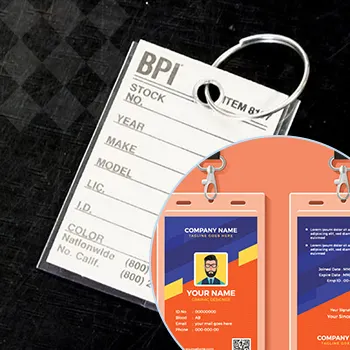
You wouldn't take your pet armadillo to a fish vet, right? Same goes for your printer-knowing what to do and what not to do makes all the difference. Stick to our best practices, and you'll be avoiding common printer pitfalls like a pro.
Do clean regularly. Don't ignore odd noises. Do use recommended supplies. Don't feed it after midnight. Just kidding on that last one! But seriously, proper care is your printing promise land.
For more insider tricks or to grab the right cleaning supplies, dial us at 800.835.7919 . We're here to guide you on the righteous path of printer maintenance!
Cleaning: The Do's
Clean those rollers every time you change the ribbon. Use manufacturer-approved cleaning cards for best results. Give them the spa treatment they deserve and they'll reward you with flawless feeds.
Your print head is delicate, like the wings of a butterfly. Only use swabs or wipes specifically designed for it. Treat it with care, and it'll keep on laying down crisp, clear images.
Cleaning: The Don'ts
Using harsh chemicals is a no-go. Stick to the cleaning solutions recommended by the manufacturer, and your printer will thank you by not melting down into a sad puddle of plastic.
Avoid rough cloths or paper towels that can leave behind lint or worse, scratches. Gentle is the name of the cleaning game.
Supplies: The Do's
Always opt for manufacturer-approved ribbons and cards. They're like a fine wine paired with the perfect meal-everything just works better together.
Keeping an eye on your supply levels prevents that dreaded moment when you realize you're fresh out of ribbons mid-print job. Stock up in advance, and you'll be printing non-stop.
Supplies: The Don'ts
Generic supplies might be tempting with their siren song of savings, but resist! They can cause more harm than good, leading to poorer quality prints or even hardware issues.
Letting your supplies run dry is like letting your gas tank hit empty on a desolate road-unnecessary and easily avoidable. Stay ahead of the game.
Proper Use: The Do's and Don'ts
Follow your printer's recommended volume limits. It's not a marathon runner; pushing it past its limits can cause wear and tear that was never meant to be.
Keep your printer dust-free and positioned in a stable, well-ventilated area. Dust is the arch-nemesis of technology, and your printer demands its own throne, away from the perils of coffee spills and clutter.
Optimizing Your Printing Environment

The environment around your printer can be a make or break factor. Temperature, humidity, and cleanliness play starring roles in the world of printing. Treat your printer like royalty and give it an environment it deserves, and it'll serve you faithfully in return.
A clutter-free, stable space keeps things organized and prevents accidental bumps or spills. Because let's face it, a coffee-soaked printer is as useful as a chocolate teapot.
If you're unsure about creating the perfect habitat for your printer, give us a shout at 800.835.7919 . We're full of helpful tips and can't wait to share them with you!
Temperature Matters
Your printer doesn't want a sauna or an igloo. It craves a cool, consistent temperature to perform its best.
Too much heat? It'll sweat out its efficiency. Too cold? It might just freeze up on you. Moderate is the key word here.
Humidity and Your Printer
Moisture in the air is like kryptonite to your printer. It can warp cards and turn great prints into soggy disappointments. Aim for that Goldilocks zone-not too humid, not too dry.
A dehumidifier or air conditioner can be a printing lifesaver in damp conditions. Keep your air as crisp as your card edges, and you'll be all set.
Keeping it Clean
Dust bunnies might be cute in name, but they're the archenemies of your printer's internal workings. A regular dust-off keeps the gears turning and the prints sharp.
Use gentle, used air to whisk away the sneaky dust that settles in nooks and crannies. Your printer's insides are delicate ecosystems best left undisturbed by grime.
Caffeinated Disasters and Other Spill Protection
Your morning coffee is a great companion, but keep it far from your printer. Spills are the fastest way to a paperweight that used to be a printer.
Have a dedicated, beverage-free zone for your printer. Accidents happen, but you can prevent a liquid-induced heartbreak with a little spatial planning.
Stable Storage Solution
A wobbly table isn't the throne your printer deserves. It needs stability, support, and strength-a veritable Fort Knox to rest upon.
Ensure your printer setup is on solid ground. A sturdy desk or table prevents mishaps that could send your printer on an unwanted journey to the floor.
Caring for Your Printer's Software

The brains behind your printer's brawn, the software, often goes unnoticed-until it starts throwing tantrums. Keeping your software updated and properly configured is like giving your printer a well-needed brain massage. Ahh, can you feel the zen?
Don't let outdated software turn your printer into a relic. Updates aren't just about new features; they also squash pesky bugs that can interfere with functionality.
If you're wrestling with your printer software, don't sweat it! Reach out to us at 800.835.7919 , and we'll help untangle any digital knots. We're all about making your printing life easier, one update at a time.
Software Updates: Keeping Current
It's not just about staying trendy; it's about staying functional. Software updates often come with fixes for known issues and can even boost performance.
Check for updates regularly, or set a schedule for software maintenance. Your printer will hum along with the smooth confidence of a device that knows it's up-to-date.
Driver Checks: Preventing Communication Breakdowns
Printer drivers are the secret liaisons between your printer and your computer. When they get their wires crossed, things go haywire. Make sure your drivers are speaking the same language as your operating system.
Occasionally check the manufacturer's website for the latest driver updates. Not only can they resolve compatibility issues, but they can also bring out the best in your printer.
Configuration: The Perfect Setup
A well-configured printer is a beauty to behold. It knows its job and does it well. Take the time to go through your printer settings-they can hold the key to unlocking superior performance.
Not sure where to start? Manufacturers often offer configuration guides. Or better still, drop us a line at 800.835.7919 ; we're configuration wizards and always up for a chat!
Dealing With Software Errors
Software errors can be as baffling as a crossword puzzle in ancient Greek. But fear not! There's always a solution. Start with the basics: a computer reboot or a printer restart can work magic.
If the problem persists, consult the manual or contact customer support. We're here to guide you through the labyrinth of error codes and troubleshooting steps.
Battling Bug Bites
Software bugs might not bite in the literal sense, but they sure can nip at your productivity. Stay vigilant with antivirus software and regularly scan for issues that can affect your printer's performance.
And remember, if you're swarmed, we've got the digital equivalent of bug spray on hand-just give us a ring at 800.835.7919 . We'll help exterminate those pesky bugs and get you back to printing bliss.
When to Consider Professional Maintenance

DIY is great for crafts and home improvements, but sometimes your printer needs a professional touch. Recognizing the signs can save you time, money, and a lot of headaches. After all, maintenance is much like sushi-best left to the experts.
We're not saying you can't handle the basics, but when it comes to deep technical voodoo, it's okay to call in the cavalry. If you're hitting a wall, 800.835.7919 is your lifeline to professional, expert care. We'll enlist the best in the business to resuscitate your printer.
We promise, a professional check-up can be as rejuvenating for your printer as a day at the spa is for you. Don't skimp on expert care-it's a worthwhile investment in your printer's future.
Recognizing the Need for an Expert
Does your printer sound like it's preparing for takeoff? Or are the prints looking like abstract art? These are your bat signals for professional help.
If troubleshooting isn't doing the trick, and you've been following maintenance protocols, it could be time to pass the baton. The professionals have the tools and expertise for a deeper dive into your printer's health.
What Professionals Can Do for You
Skilled technicians are like printer whisperers. They'll tune up, align, and recalibrate to have your printer spitting out pristine cards like it's personal.
During a professional maintenance session, expect thorough cleanings, intricate adjustments, and a good old-fashioned pep talk for your printer (it deserves it!)
Setting Up a Service Schedule
Think of it like dentist appointments for your printer-regular visits are preventive care. A service schedule can keep your printer running like a dream and catch potential issues early.
It's a breeze to plan your printer's checkups with us. We'll help you set a routine that keeps your machine in tip-top shape, without disrupting your workflow. Let's work together to keep those cards printing faultlessly.
Cost vs. Benefit of Professional Care
Consider this: a visit to the tech doctor could breathe new life into your printer, while avoiding it could mean a costlier future. We're talking about treating symptoms now instead of diseases later.
Paying for professional care can be penny-wise compared to the pound-foolishness of a printer breakdown. Our team can help you weigh the costs and benefits, ensuring you get the most value from your printer.
Choosing the Right Service Provider
All tech heroes aren't created equal. Find someone with rave reviews and a stellar reputation-like us at Plastic Card ID . With years of experience, we've vanquished our share of printer dilemmas.
Don't gamble with your printer's health; trust it only to the most competent hands. That's how you ensure it stays a vital part of your card production process, offering efficiency and quality you can always rely on.
Plastic Card ID Is Here to Keep Your Printer Printing

Card printers are the unsung heroes of professional-looking cards. From employee IDs to gift cards, they do a lot. That's why maintenance and care are non-negotiable-unless you want your printer to turn into a pricey paperweight.
With the right attention and a touch of expertise, these machines will keep churning out crisp, clear cards for years to come. It's the kind of longevity that's a mix of art, science, and a little PCID magic.
Don't hesitate to reach out for the best maintenance tips, supplies, or a bit of troubleshooting wizardry. We're only a call away at 800.835.7919 , ready to ensure your printer remains the reliable asset you need it to be. Let Plastic Card ID be your guide through the wonderful world of card printers. You make the cards, we'll make sure they keep coming.

 Copyright © All rights reserved. Click here to view
Copyright © All rights reserved. Click here to view